Zotero
Installation
Download the package in the Zotero website↗.
Basic Settings
Click the Settings(Zotero 6 is Preference) in Edit, and then:
General
My settings showed in Figure 1.
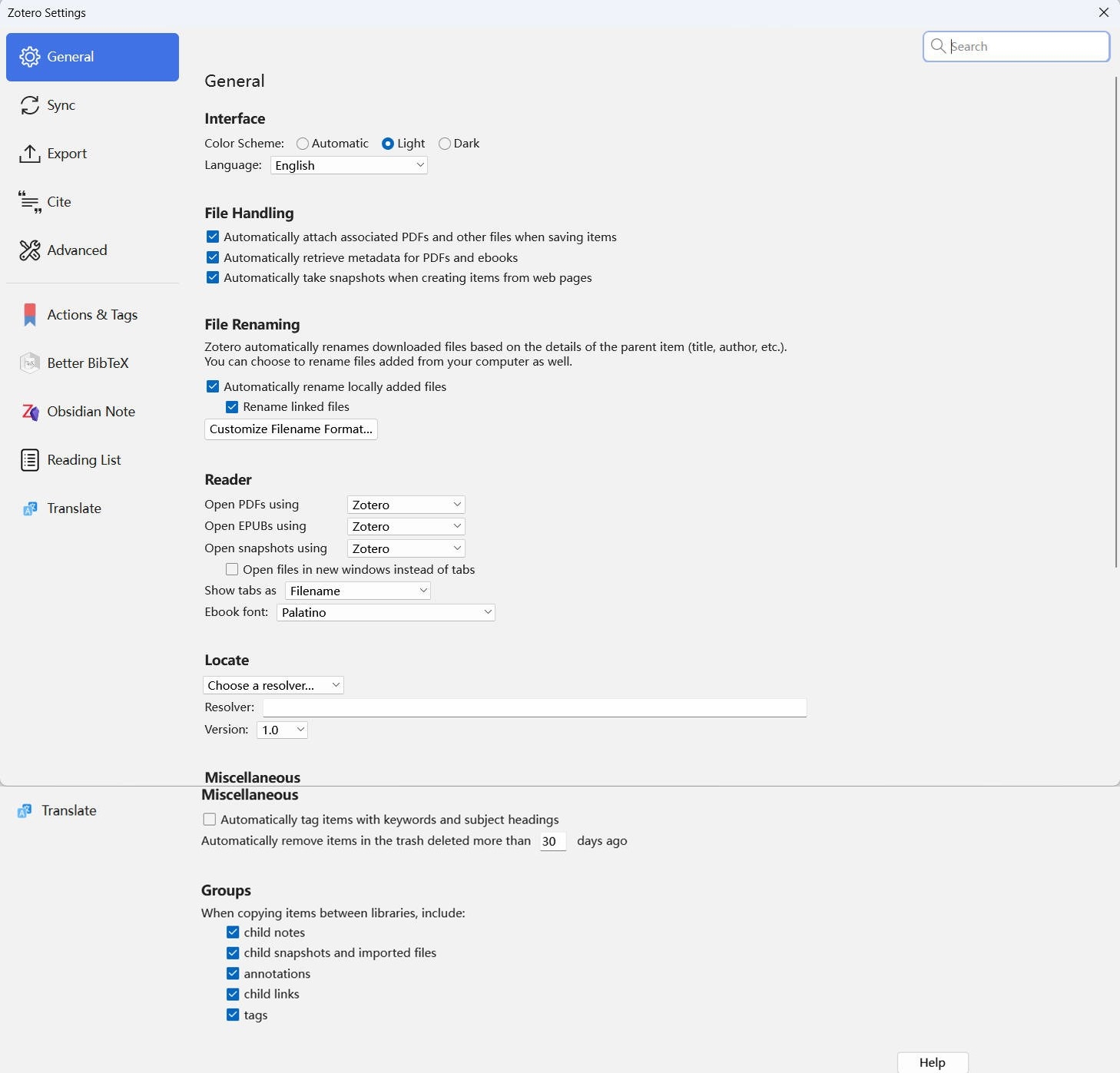
Figure 1.General settings
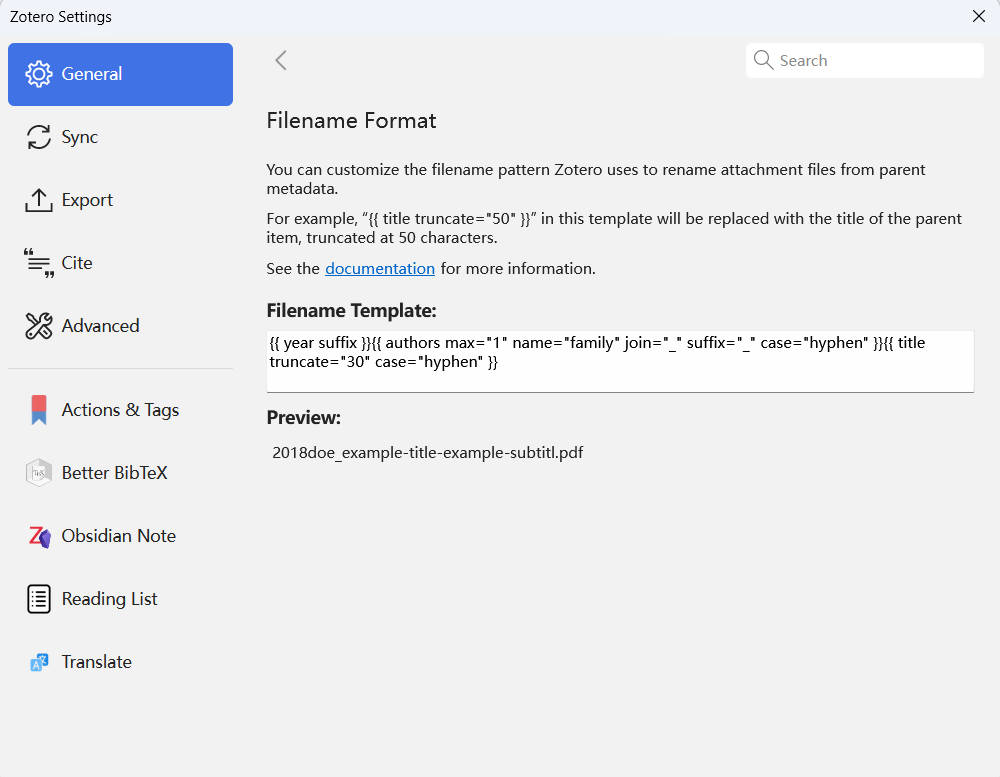
Figure 1.1.Filename Format settings
{{ year suffix }}{{ authors max="1" name="family" join="_" suffix="_" case="hyphen" }}{{ title truncate="30" case="hyphen" }}
Sync
My settings showed in Figure 2, I used InfiniCLOUD↗ for cloud store items and pdf files in my Zotero. The free plan in InfiniCLOUD (Figure 2.1) is enough for these literature files storage (I think).
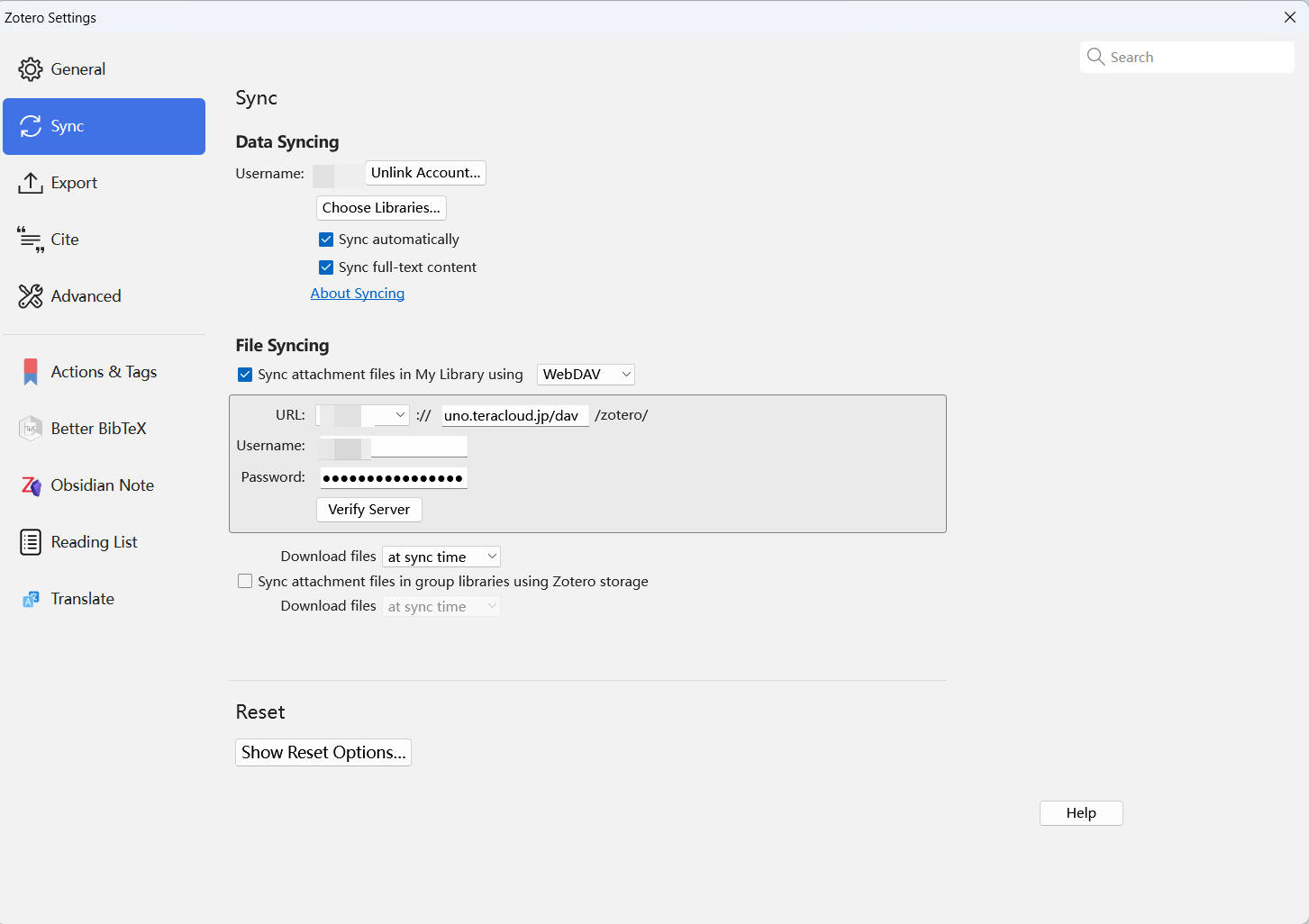
Figure 2.Sync settings
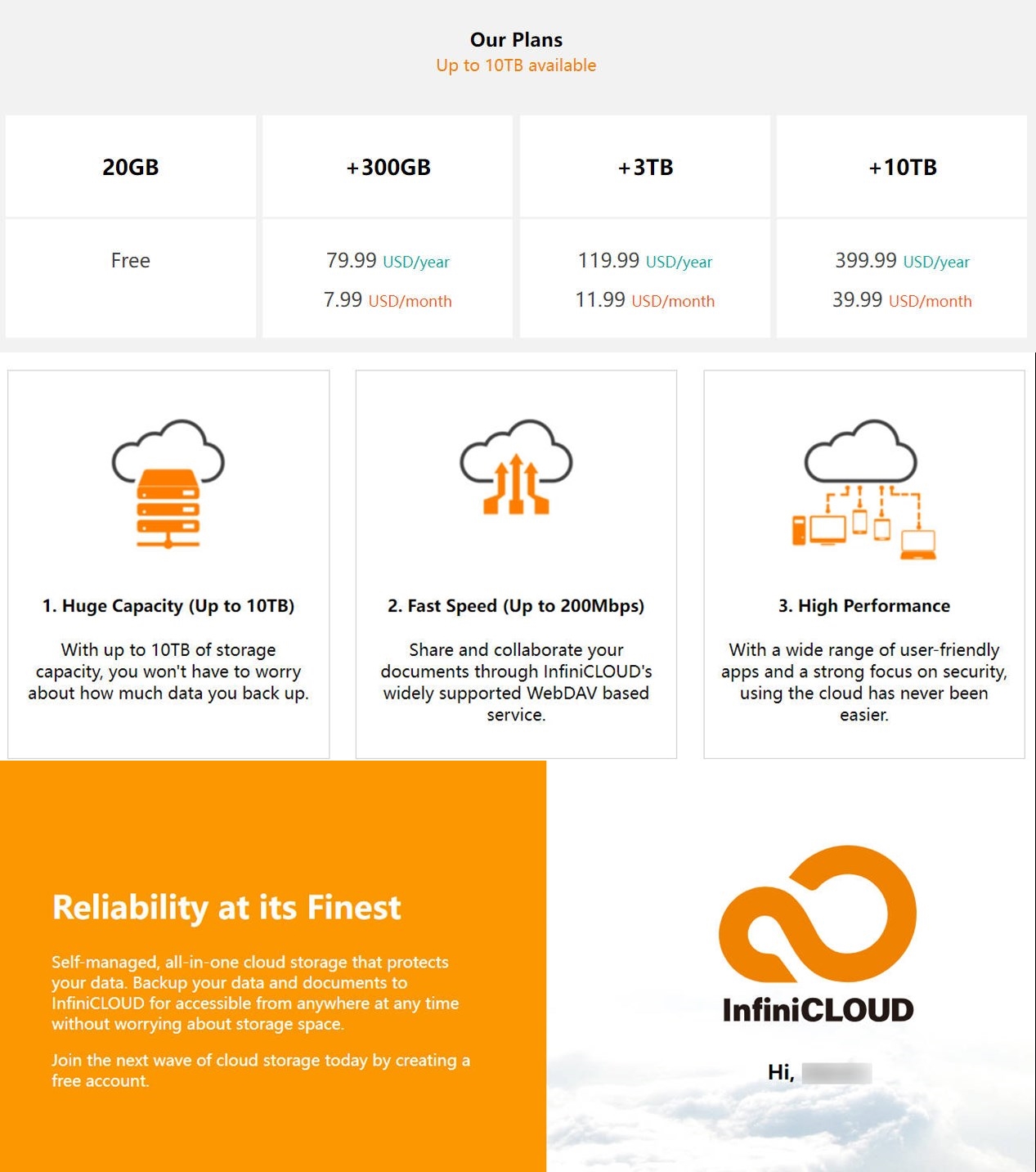
Figure 2.1.InfiniCLOUD
Export
My settings showed in Figure 3.
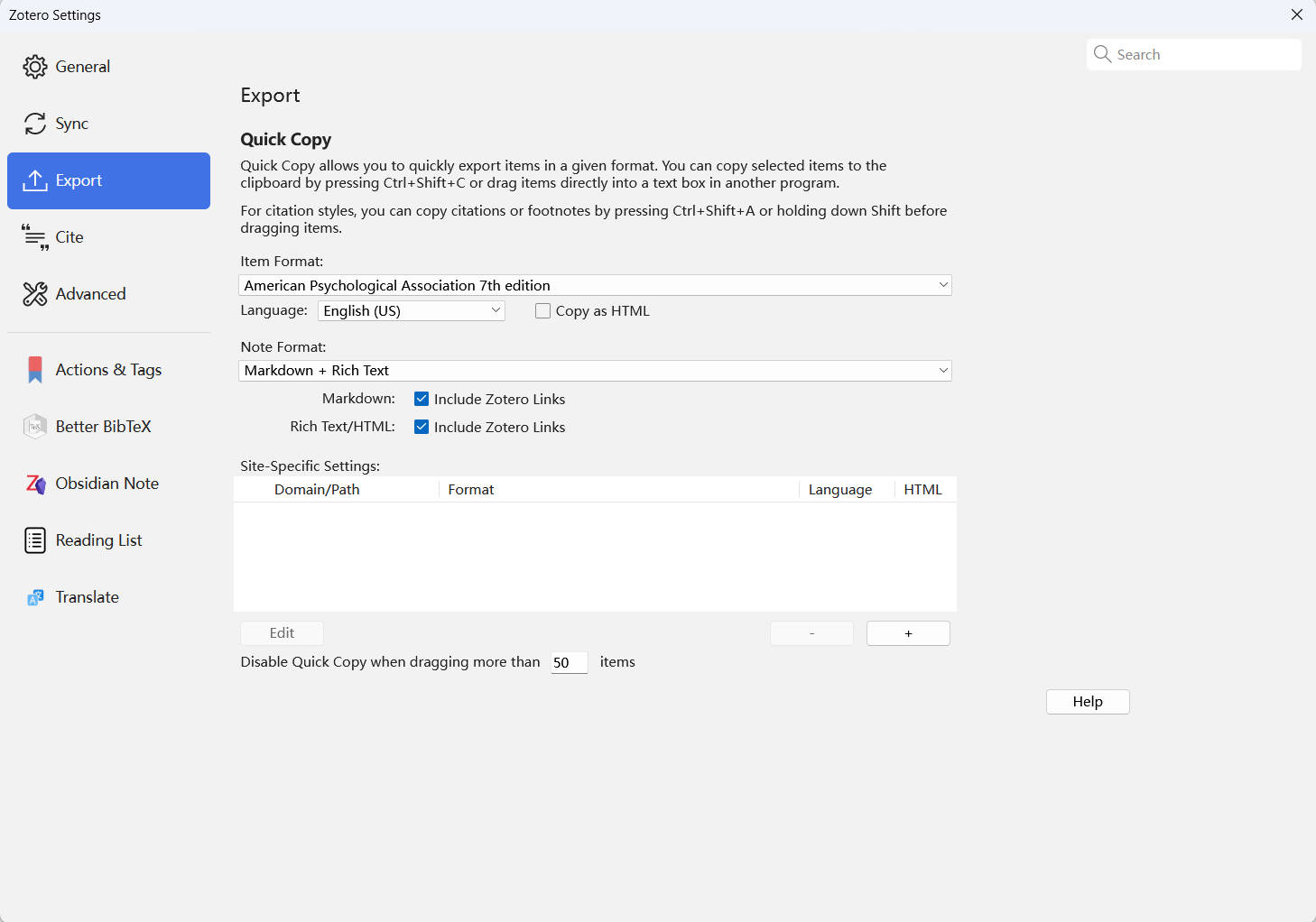
Figure 3.Export settings
Cite
My settings showed in Figure 4.
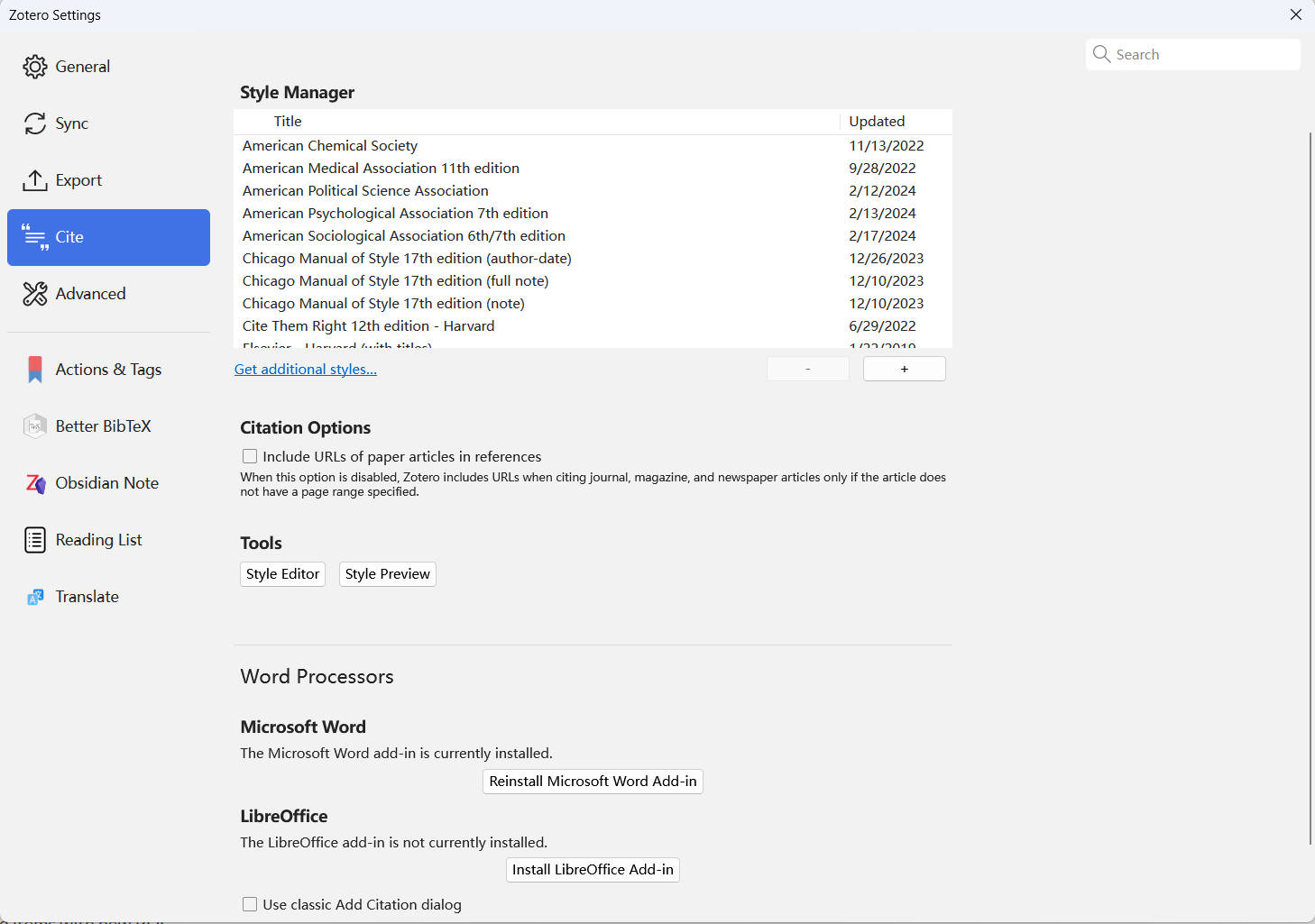
Figure 4.Cite settings
Advanced
My settings showed in Figure 5 & 6.
Note: “Data Dictionary Location” means the place in your computer you want to store your Zotero data (everything in Zotero, such as items info, items pdf attachments, other attachments, and …).
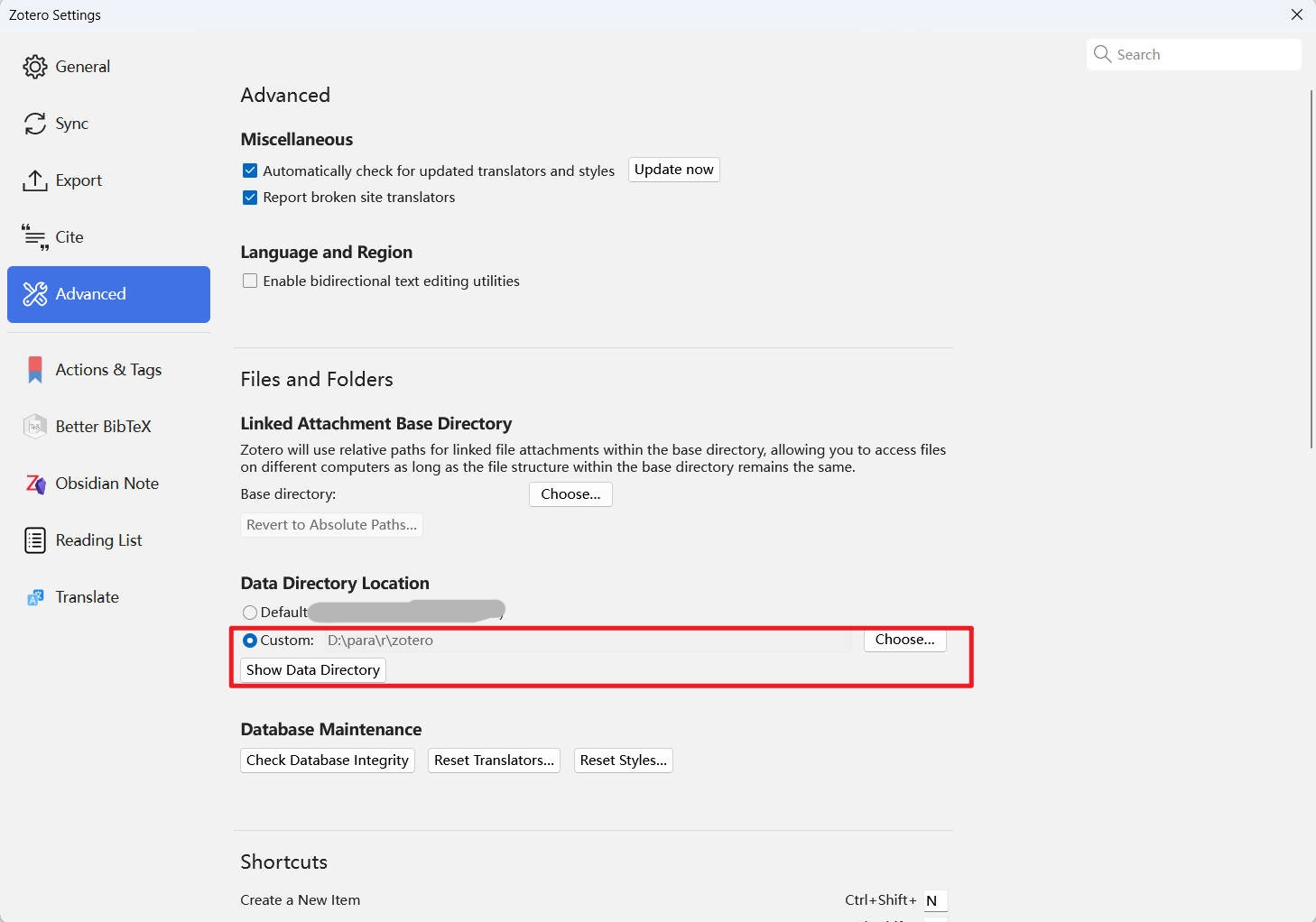
Figure 5.Advanced settings1
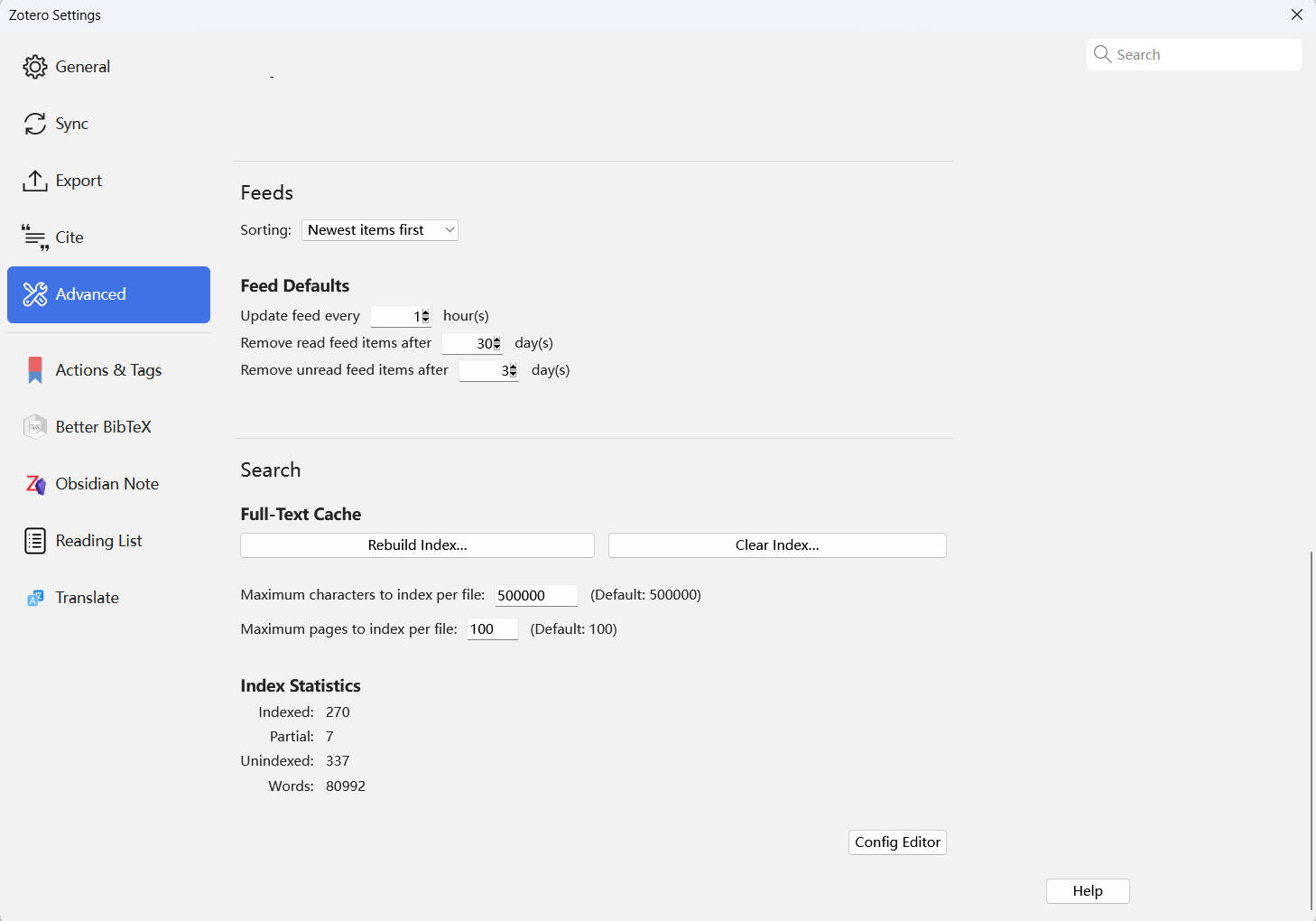
Figure 6.Advanced settings2
Advanced Settings: Add-on
Click the Add-on in Tools. Figure 7 showed the add-on extensions I used. All of them are excellent add-on extensions!
Note: Figure 7.1 recorded the Better BibTex Settings in my Zotero.
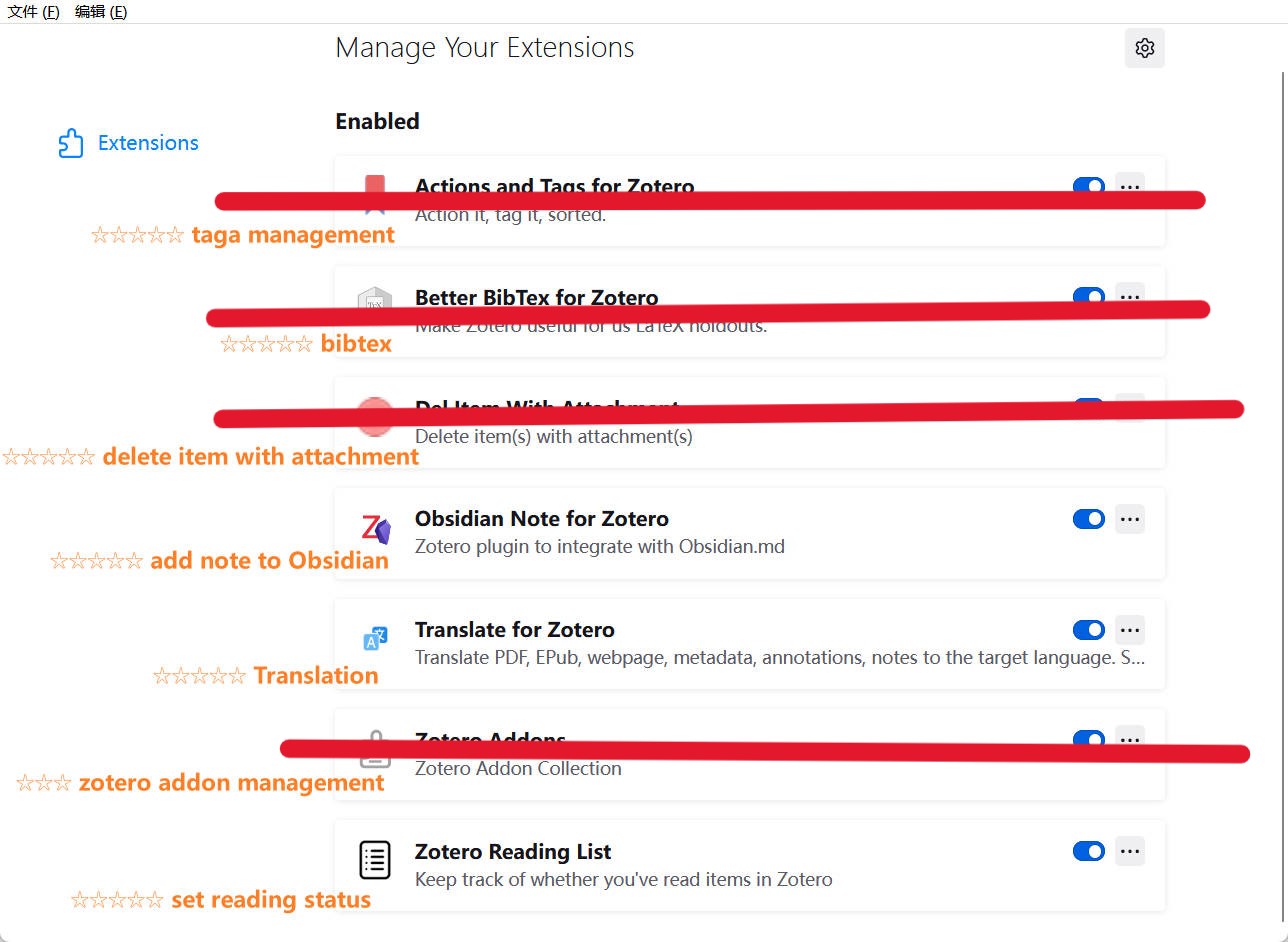
Figure 7.Add-on
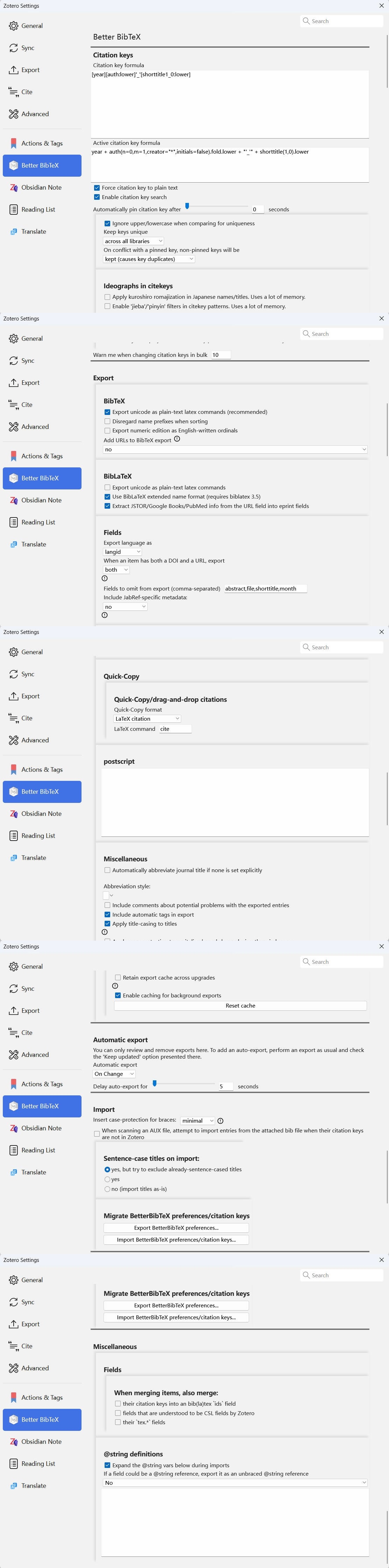
Figure 7.1.Better BibTex Settings
[year][auth:lower]'_'[shorttitle1_0:lower]
year + auth(n=0,m=1,creator="*",initials=false).fold.lower + "'_'" + shorttitle(1,0).lower
Basic function
Output reference
-
Export references
- Method 1: After selecting an item, click Edit
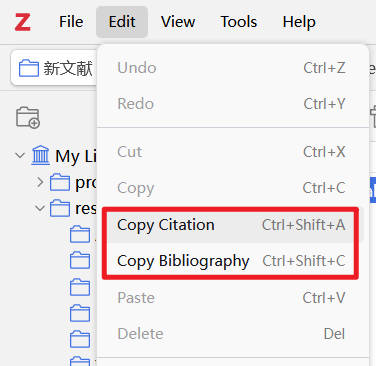
Figure 8
***Copy citation (复制引注)*** (Beffel & Nuttall, 2020) **copy reference list (复制参考文献表)** Beffel, J. H., & Nuttall, A. K. (2020). Influences of parentification and benefit finding on prosocial behavior among typically developing siblings of individuals with autism spectrum disorder. *Research in Developmental Disabilities*, *104*, 103694. <https://doi.org/10.1016/j.ridd.2020.103694>- Method 2: After selecting an item, right click
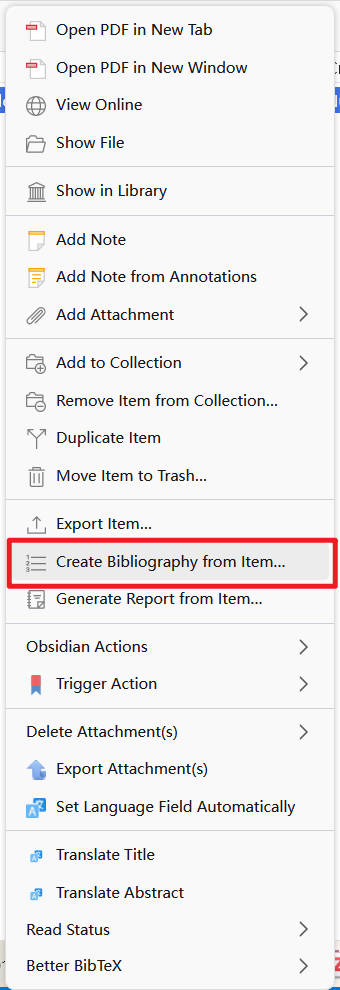
Figure 9
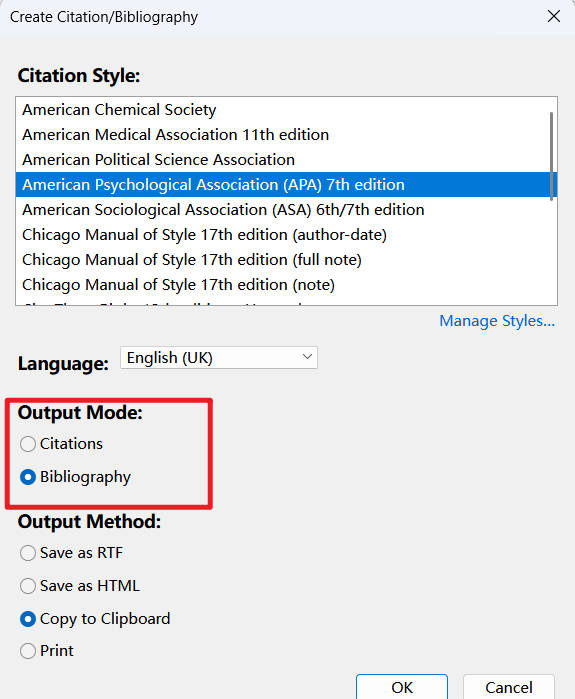
Figure 10
-
Delete local files while deleting attachments
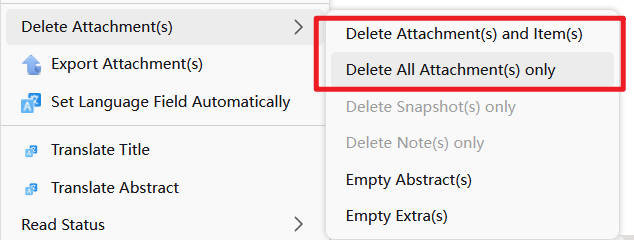
Figure 11
-
Show items from sub-collections
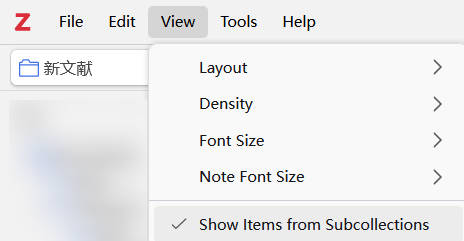
Figure 12
See item in which group
Just select the item, and then press “Ctrl”.