Hugo no style please
TOC
To enable it, all you need to do when creating a new post at the very top is to insert the code:
toc = true
tocBorder = true
Details
Click me
A lot of text or something else.{< details summary="Click me" >}
A lot of text or something else.
{< /details >}
Styles
/config.toml
appearance = "auto"
you can change it to 2 predefined styles: light and dark. It can be also set to auto and the color scheme will match the user’s system style.
- you can add new style or modify auto option, just edit CSS in ../themes/nostyleplease/assets/main.scss :-). It’s easy, if you are able to operate Hugo - you can do it.
Link
Bing{< link "https://www.bing.com/" >}Bing{< /link >}
Table of Contents by Hand
Lorem ipsum1 dolor sit amet, consectetur adipiscing elit.
hr
Heading
Heading one
Sint sit cillum pariatur eiusmod nulla pariatur ipsum.
Heading two
Sint sit cillum pariatur eiusmod nulla pariatur ipsum.
Heading three
Sint sit cillum pariatur eiusmod nulla pariatur ipsum.
Heading four
Sint sit cillum pariatur eiusmod nulla pariatur ipsum.
Paragraph
Incididunt ex adipisicing ea ullamco consectetur in voluptate proident fugiat tempor deserunt reprehenderit ullamco id dolore laborum.
Officia dolore laborum aute incididunt commodo nisi velit est est elit et dolore elit exercitation. Enim aliquip magna id ipsum aliquip consectetur ad nulla quis. Incididunt pariatur dolor consectetur cillum enim velit cupidatat laborum quis ex.
List
Ordered List
- Longan
- Lychee
- Excepteur ad cupidatat do elit laborum amet cillum reprehenderit consequat quis. Deserunt officia esse aliquip consectetur duis ut labore laborum commodo aliquip aliquip velit pariatur dolore.
- Melon
- Cantaloupe
- Honeydew
- Miracle fruit
Unordered List
- Olive
- Orange
- Blood orange
- Clementine
- Ut aute ipsum occaecat nisi culpa Lorem id occaecat cupidatat id id magna laboris ad duis. Fugiat cillum dolore veniam nostrud proident sint consectetur eiusmod irure adipisicing.
Blockquote
The following is a blockquote:
Suspendisse tempus dolor nec risus sodales posuere. Proin dui dui, mollis a consectetur molestie, lobortis vitae tellus.
Thematic break
Mauris viverra dictum ultricies2. You can put some text inside the horizontal rule like so.
Or you can just have an clean horizontal rule.
Code
Highlighted
const ultimateTruth = 'this theme is the best!';
console.log(ultimateTruth);package main
import (
"fmt"
"net/http"
)
func handler(w http.ResponseWriter, r *http.Request) {
fmt.Fprintf(w, "Hi there, I love %s!", r.URL.Path[1:])
}
func main() {
http.HandleFunc("/", handler)
http.ListenAndServe(":8080", nil)
}
Inline code
And here is some inline code!
Table
Table1
| Table Heading 1 | Table Heading 2 | Center align | Right align | Table Heading 5 |
|---|---|---|---|---|
| Item 1 | Item 2 | Item 3 | Item 4 | Item 5 |
| Item 1 | Item 2 | Item 3 | Item 4 | Item 5 |
Image
simple image
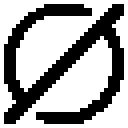
image with caption
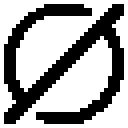
caption-test
image with link
Logo of no style, please! theme3
-
this is a footnote. It should highlight if you click on the corresponding superscript number. ↩︎
-
this is another footnote. ↩︎
-
this is a very very long footnote to test if a very very long footnote brings some problems or not. I strongly hope that there are no problems but you know sometimes problems arise from nowhere. ↩︎